Send marketing campaigns to your restaurant customers


Staying in touch with your existing customers will allow you to grow your website frequentation. Without news from you, they will end up forgetting about your existence.
Napplok gives you the tools you need to create a customers database, day after day, order after order, and the tools you need to efficiently use this database.
Faire de la pub pour votre restaurant dans le but d'atteindre de nouveaux clients est important. Mais rester en contact avec les clients déjà acquis l'est encore plus !
Sending a marketing campaing only takes a few seconds !
Congratulations !
Your marketing campaign will be sent within the next few minutes following your request.
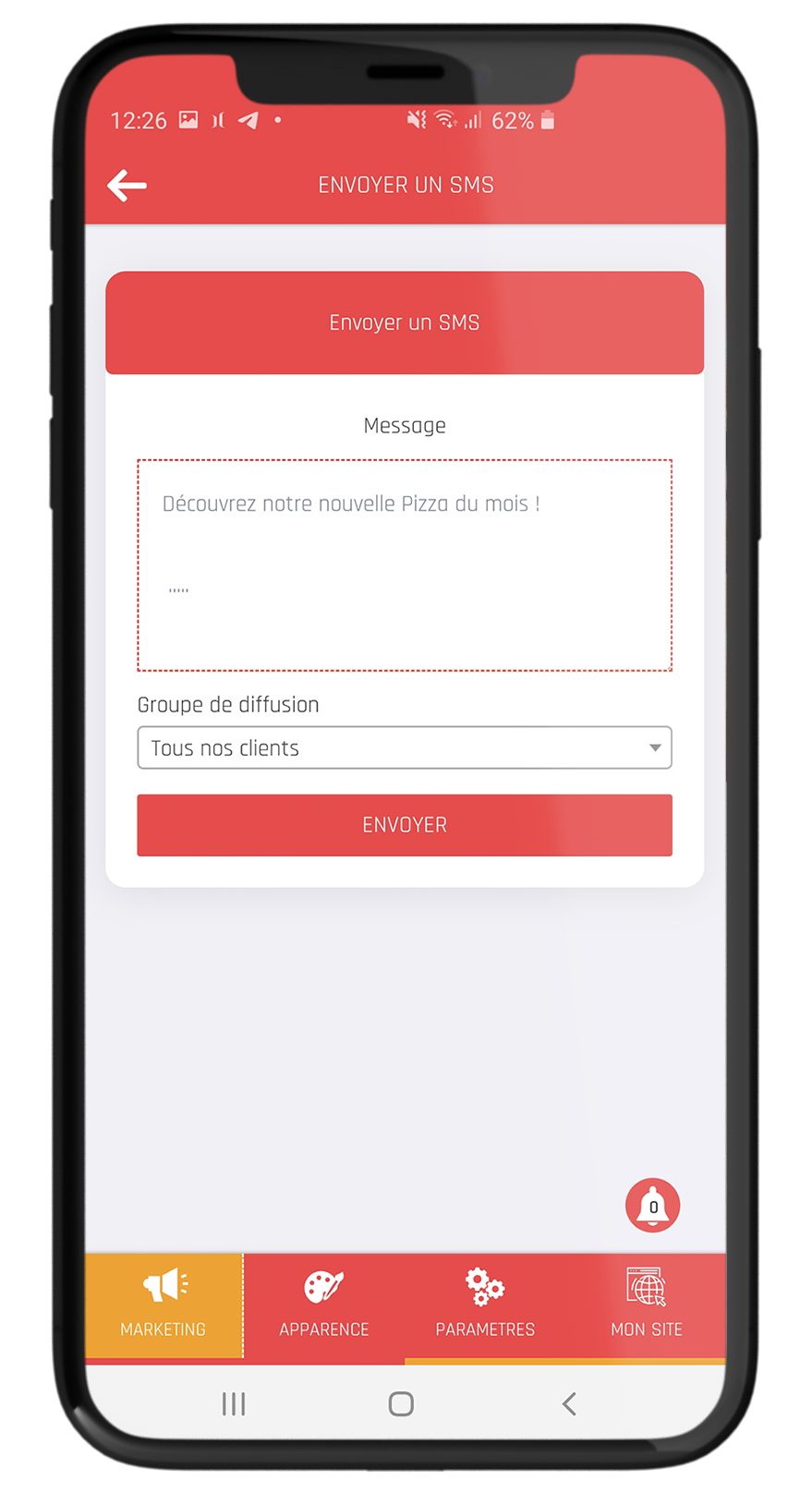

This article is being translated. We are doing our best to have it up within the next few days. Check back in the coming days, or, alternatively, view it in French and translate the page.
View
This article is being translated. We are doing our best to have it up within the next few days. Check back in the coming days, or, alternatively, view it in French and translate the page.
View
This article is being translated. We are doing our best to have it up within the next few days. Check back in the coming days, or, alternatively, view it in French and translate the page.
View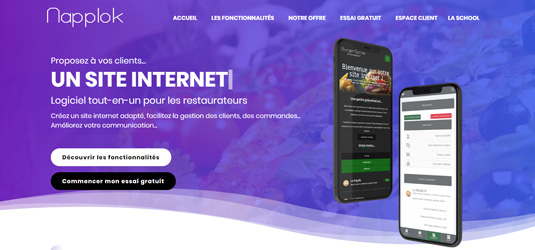
Use Napplok to build your restaurant website and start accepting online orders. The world is connected. Are you ?
View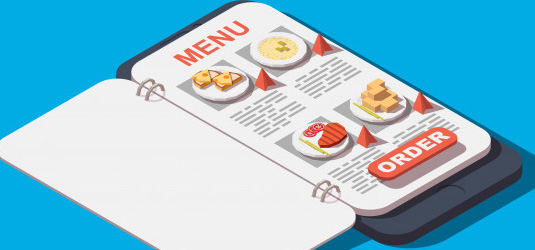
This article is being translated. We are doing our best to have it up within the next few days. Check back in the coming days, or, alternatively, view it in French and translate the page.
View
This article is being translated. We are doing our best to have it up within the next few days. Check back in the coming days, or, alternatively, view it in French and translate the page.
View