Add payments by credit card to your restaurant website


Accepting online payments on the website of your restaurant allows your customer to order, and pay, on their own. The result ? Less time spent for you dealing with orders through phone calls, and, a simplified process for everyone.
Several options are available to accept online payments through credit cards on your internet website. You can have us integrate your own bank, or, opt for cheaper solutions such as Paypal and Stripe.
Napplok recommends the use of Stripe. Often, integrating a traditional bank is expensive. Stripe allows you to start accepting online orders and credit card payments on your restaurant website without spending a penny !
Integrating Stripe to your restaurant website is simple. We'll walk you through the process in just a few steps, so you can start accepting credit card payments as fast as possible.
Exemple d'intégration de Stripe sur un site internet crée via Napplok.
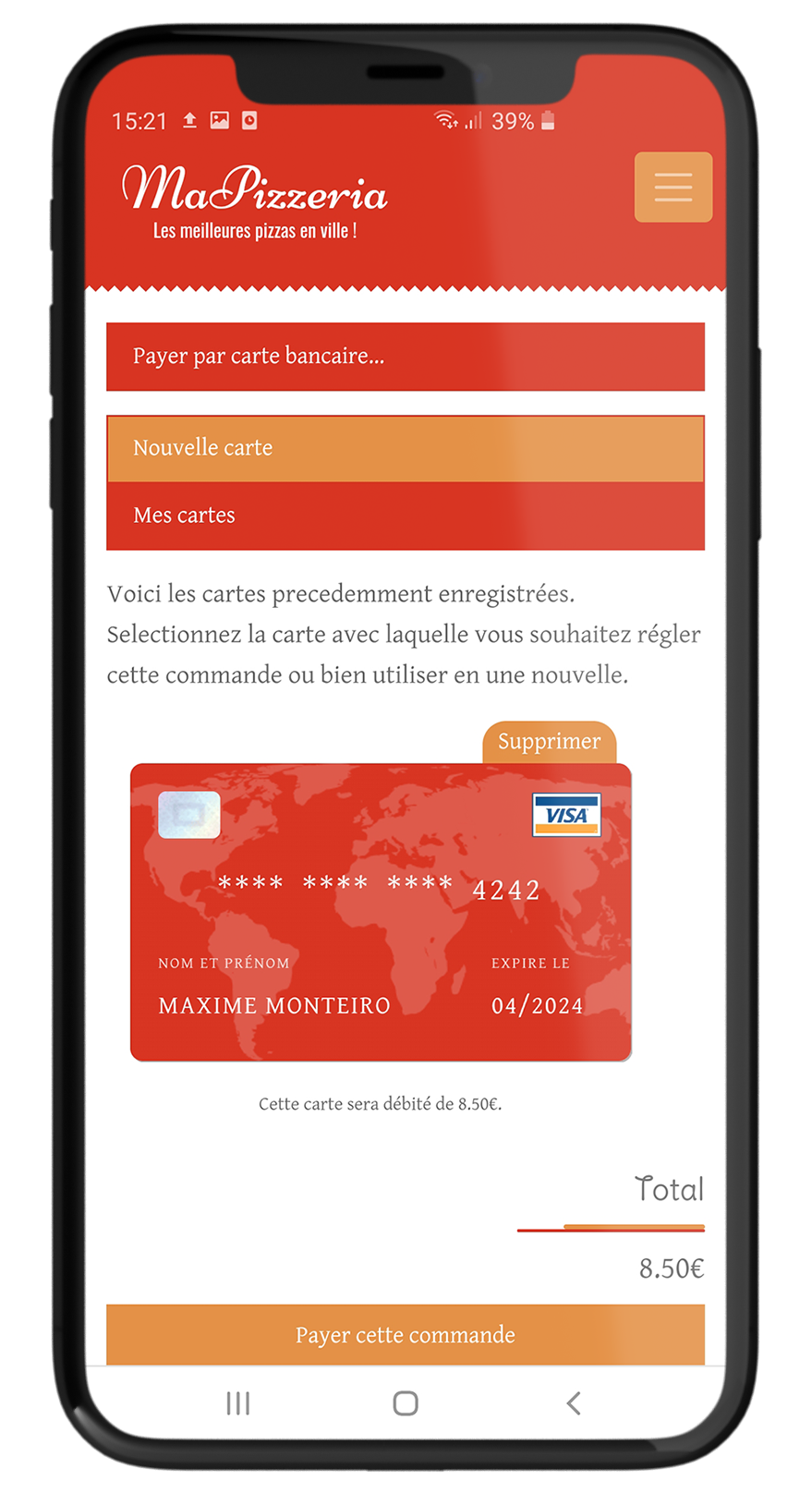
URL d'endpoint.
payment_intent.canceled
payment_intent.succeeded
Congratulations !
Your customers can now pay their orders directly from your restaurant website using their credit card. All transactions are processed and secured by Stripe.

This article is being translated. We are doing our best to have it up within the next few days. Check back in the coming days, or, alternatively, view it in French and translate the page.
View
This article is being translated. We are doing our best to have it up within the next few days. Check back in the coming days, or, alternatively, view it in French and translate the page.
View
This article is being translated. We are doing our best to have it up within the next few days. Check back in the coming days, or, alternatively, view it in French and translate the page.
View
This article is being translated. We are doing our best to have it up within the next few days. Check back in the coming days, or, alternatively, view it in French and translate the page.
View
This article is being translated. We are doing our best to have it up within the next few days. Check back in the coming days, or, alternatively, view it in French and translate the page.
View
This article is being translated. We are doing our best to have it up within the next few days. Check back in the coming days, or, alternatively, view it in French and translate the page.
View
This article is being translated. We are doing our best to have it up within the next few days. Check back in the coming days, or, alternatively, view it in French and translate the page.
View
This article is being translated. We are doing our best to have it up within the next few days. Check back in the coming days, or, alternatively, view it in French and translate the page.
View