Add Google Analytics to your restaurant website


Google Analytics allows you to keep an eye on your website traffic.
A powerful and free tool, useful to, for example, check the results of a recently sent marketing campaign.
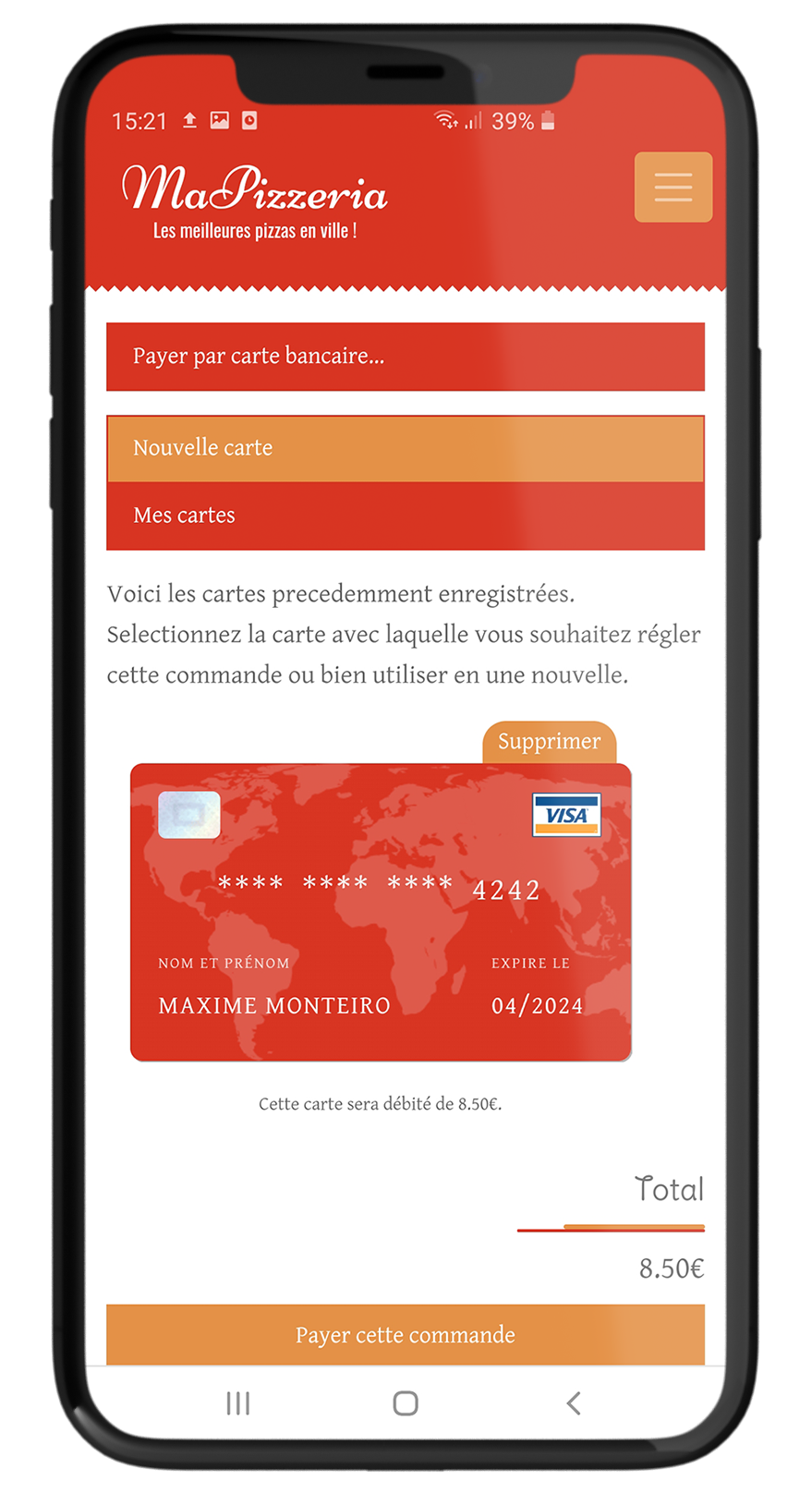
Congratulations ! You can now monitor your website traffic through Google Analytics !

This article is being translated. We are doing our best to have it up within the next few days. Check back in the coming days, or, alternatively, view it in French and translate the page.
View
This article is being translated. We are doing our best to have it up within the next few days. Check back in the coming days, or, alternatively, view it in French and translate the page.
View
This article is being translated. We are doing our best to have it up within the next few days. Check back in the coming days, or, alternatively, view it in French and translate the page.
View
This article is being translated. We are doing our best to have it up within the next few days. Check back in the coming days, or, alternatively, view it in French and translate the page.
View
This article is being translated. We are doing our best to have it up within the next few days. Check back in the coming days, or, alternatively, view it in French and translate the page.
View
This article is being translated. We are doing our best to have it up within the next few days. Check back in the coming days, or, alternatively, view it in French and translate the page.
View
This article is being translated. We are doing our best to have it up within the next few days. Check back in the coming days, or, alternatively, view it in French and translate the page.
View
This article is being translated. We are doing our best to have it up within the next few days. Check back in the coming days, or, alternatively, view it in French and translate the page.
View